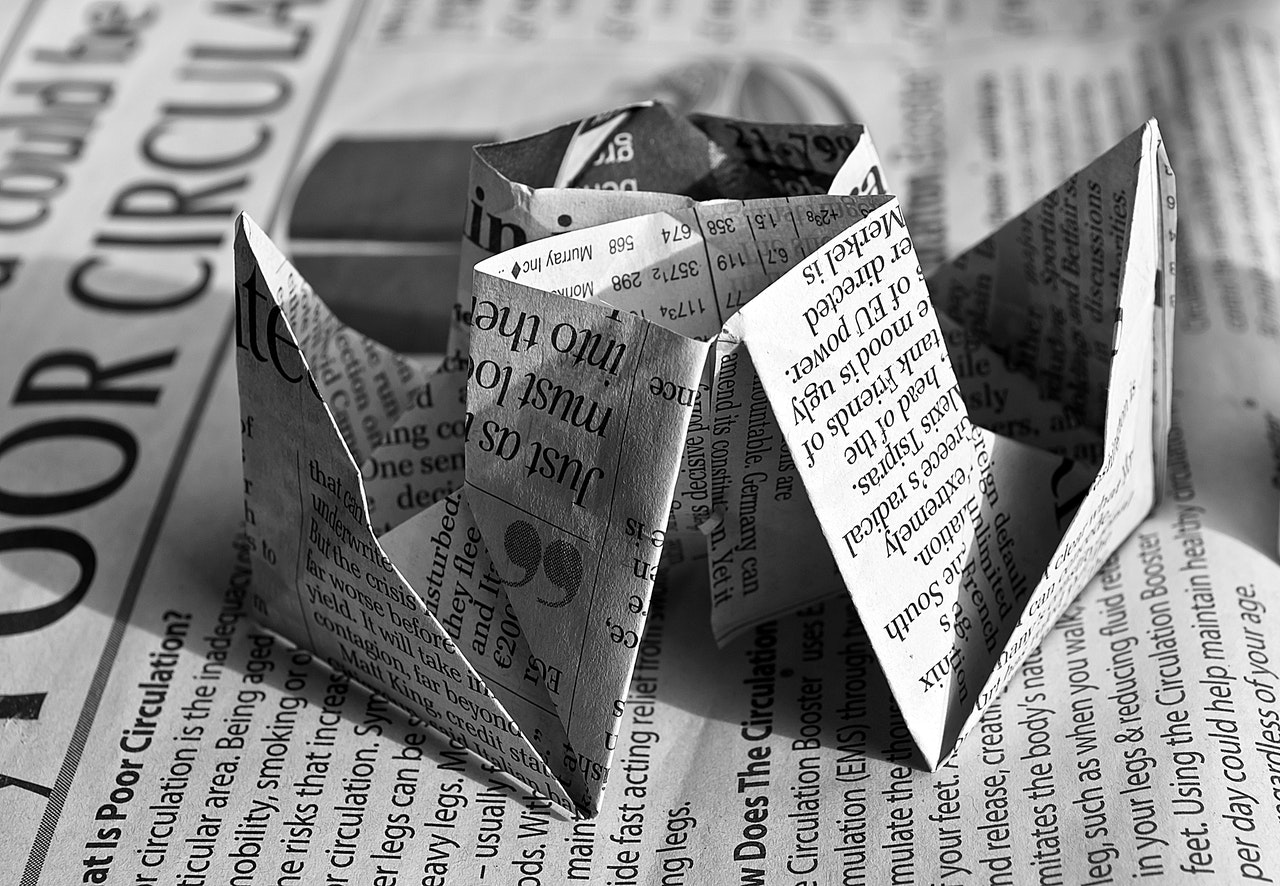LessonStack now supports markdown!
For a long time creators on LessonStack have wanted to add richer text editing features, but they haven’t been able to. Small touches like bulleted lists and clickable links can add a great deal of functionality to an activity.
A balance I wanted to strike in adding these features, was preserving simplicity. It can be tempting to go ‘feature crazy’ when adding new functionality.
I also wanted to think about the message that the UI would send the user. If the activity page begins to look like a text editor, with full editing tools, then it begins to send a message to the user that their activities should be formatted, but I’m not keen on that message.
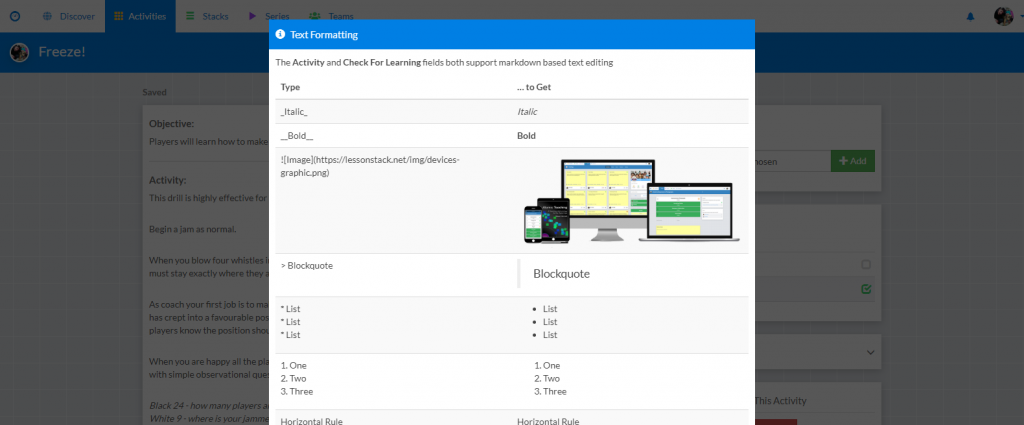
A key part of the LessonStack vision is that activities grow. They have simple beginnings. They change over time. And I want the UI to encourage that simplicity. I don’t want to a user to begin a new activity and feel like it’s a lot of work – I want them to be able to scribble an idea down at the moment they think of it, and build on it little by little.
Using Markdown enables us to strike that balance. By keeping the editing UI bear, we are able to preserve a feeling of simplicity that encourages creativity, whilst at the same time allowing enough functionality for activities to mature over time.
To start using Markdown in your activities, just click the ‘Text Formatting’ link on the activity page for a list of all the text editing options available. You will see that YouTube and Soundcloud are also available to embed – we hope to add more embedding options in the future!
To hear more about the new text editing features, have a listen to the latest LessonStack podcast:
Happy Teaching!